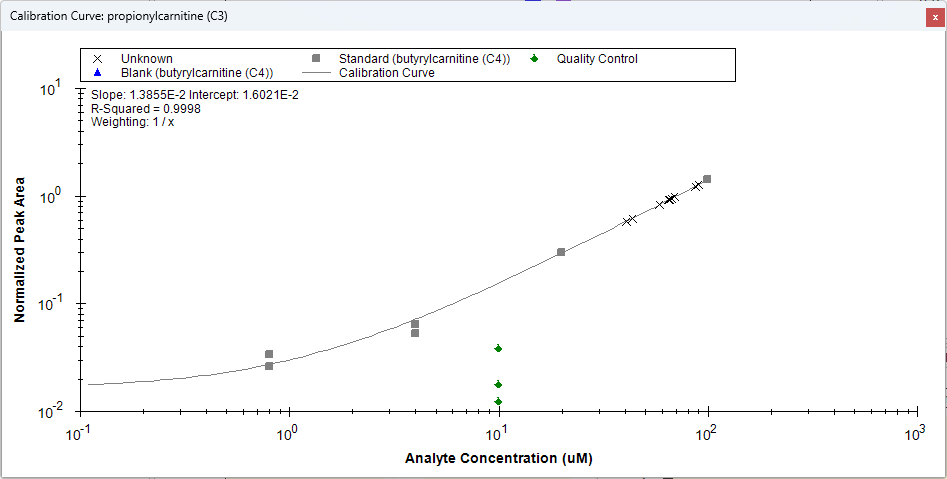Sometimes you want to normalize a particular analyte against a different molecule. Skyline supports this with the "Surrogate Standard" feature.
To designate that a molecule can be used as a surrogate standard, right click on the molecule in the Targets tree and choose "Set Standard Type > Surrogate Standard".
You have to use the Document Grid to change the normalization method of the analyte. The "Normalization Method" column is not shown by default, so you need to customize a view in the Document Grid and add that column. You can start by choosing "Peptides" from the Reports dropdown on the Document Grid. Then, choose "Customize Report" and add the "Normalization Method" to the view. The Normalization Method column is under "Proteins > Peptides". (also note the button at the top with the binoculars icon can be used to find columns by name)
If you have surrogate standards in your document, then the "Normalization Method" column will have options of the form "Ratio to surrogate..."
A new feature first available in Skyline-daily 23.1.1.342 is "Surrogate External Standards"
When a Surrogate External Standard has been specified for a peptide or molecule, the surrogate standard's calibration curve will be used for quantifying the analyte instead of the analyte's calibration curve.
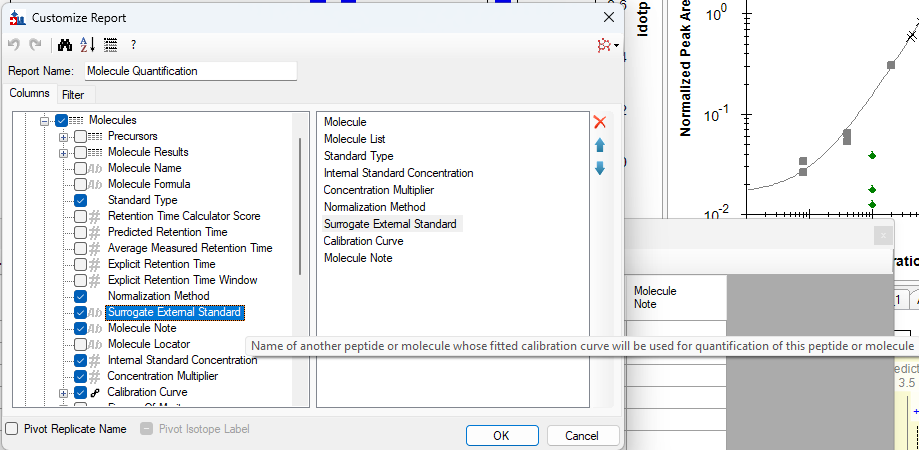
The column appears in the Document Grid as a dropdown where you can choose any of the "Surrogate Standards" in the document: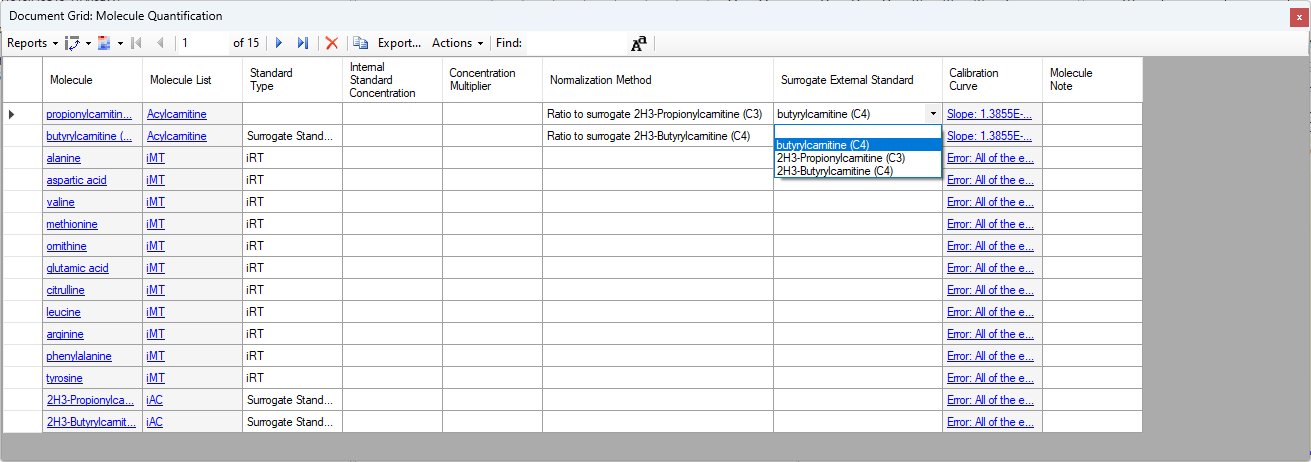
When a Surrogate External Standard has been specified for a molecule, the "Unknown" and "Quality Control" values on the calibration curve will get their values from the original molecule, but all of the other sample types (Standard, Blank, etc.) get their values from the surrogate external standard molecule: